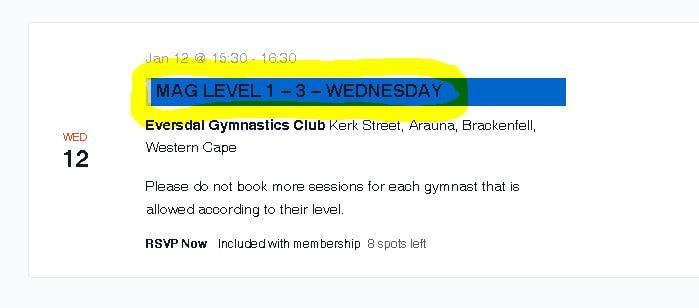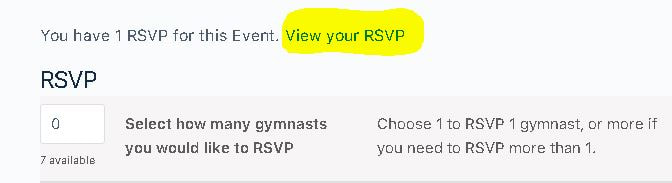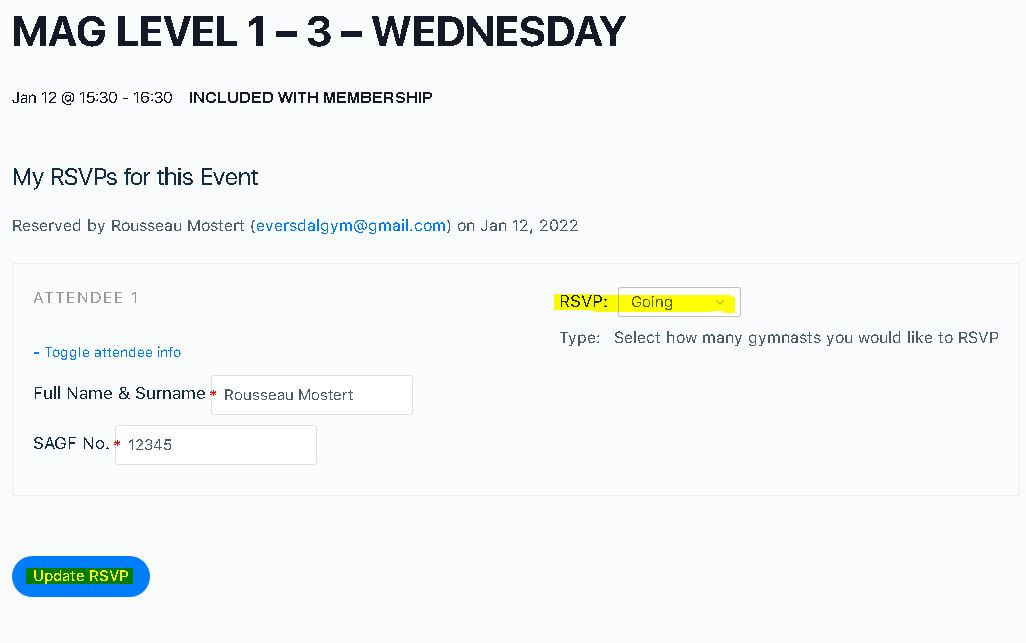HOW TO CANCEL A BOOKED SESSION
Log into your profile on www.e-gymnastics.co.za
Go to the session you booked that you want to cancel (see picture below) and click on the session to open.
Go to the session you booked that you want to cancel (see picture below) and click on the session to open.
After you click on the specific session you would like to cancel, it will show you have an available RSVP for the session. Click on "View your RSVP" (see picture below).
Once your RSVP for the session is open, you can click on the RSVP section to change the RSVP from "Going" to "Not Going". Then click on Update to confirm (see picture below)
RSVP updates (cancel of booking) can only be done before 12pm on a weekday. Alternatively cancellations must be done via WhatsApp to Rousseau.